A tool for enabling coordinated communication for emergency responders.
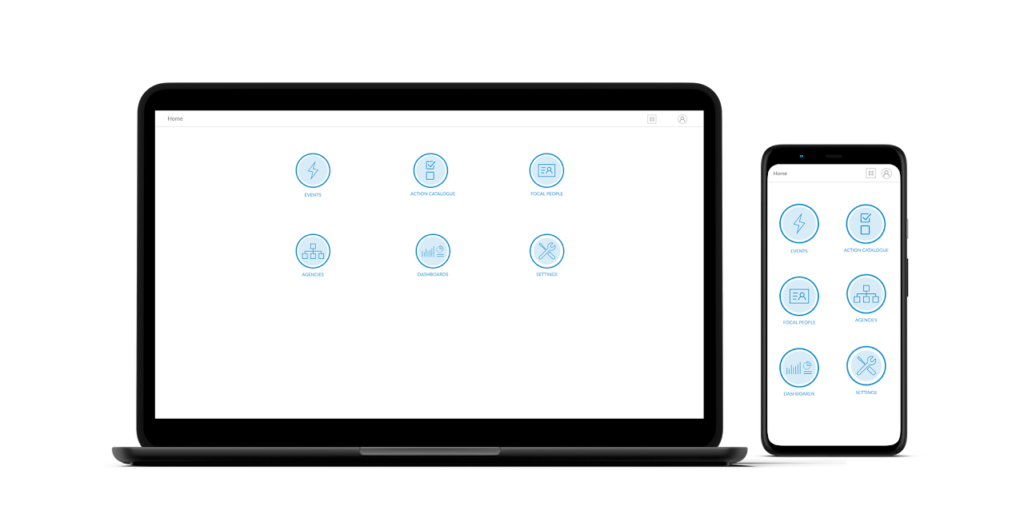
The Problem
Lack of timely coordinated communication for emergency responders when managing disaster related emergencies.
Discovery: Research & Analysis
Our discovery workshops and field visits focused on finding the key data, actions, responsibilities and stakeholders needed in each phase of emergency management.
I coordinated and facilitated discovery workshops with 120+ stakeholders from 5+ different departments in 4 local government authorities (LGAs).
To better align with the organization’s goals and expectations and to inform the project management team on the findings we held internal workshops.
Methods: Stakeholder interviews, discovery workshops
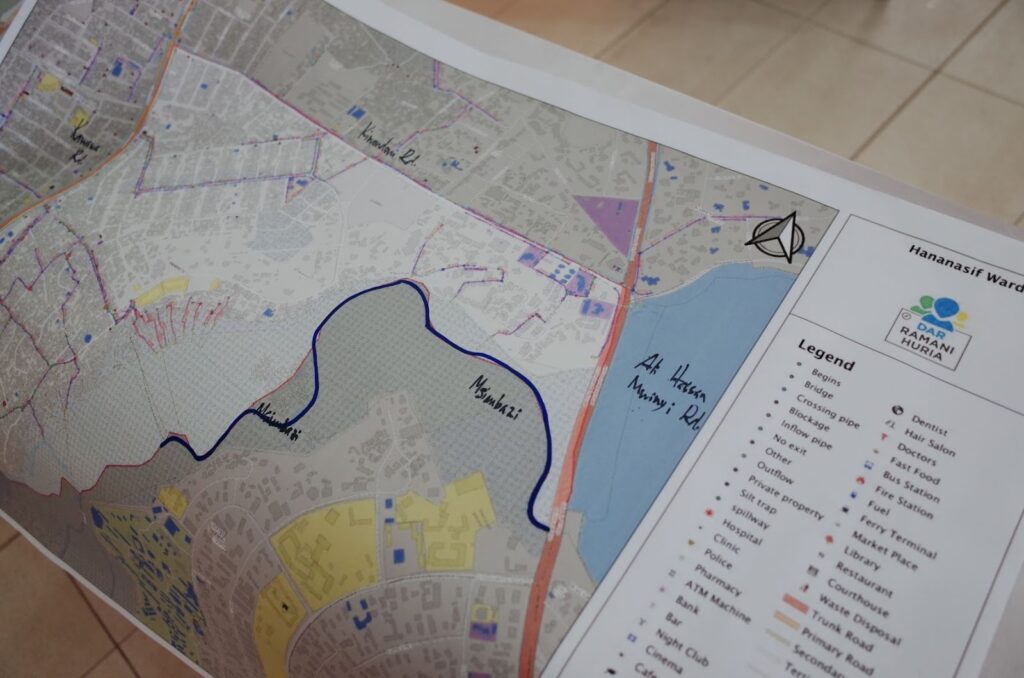

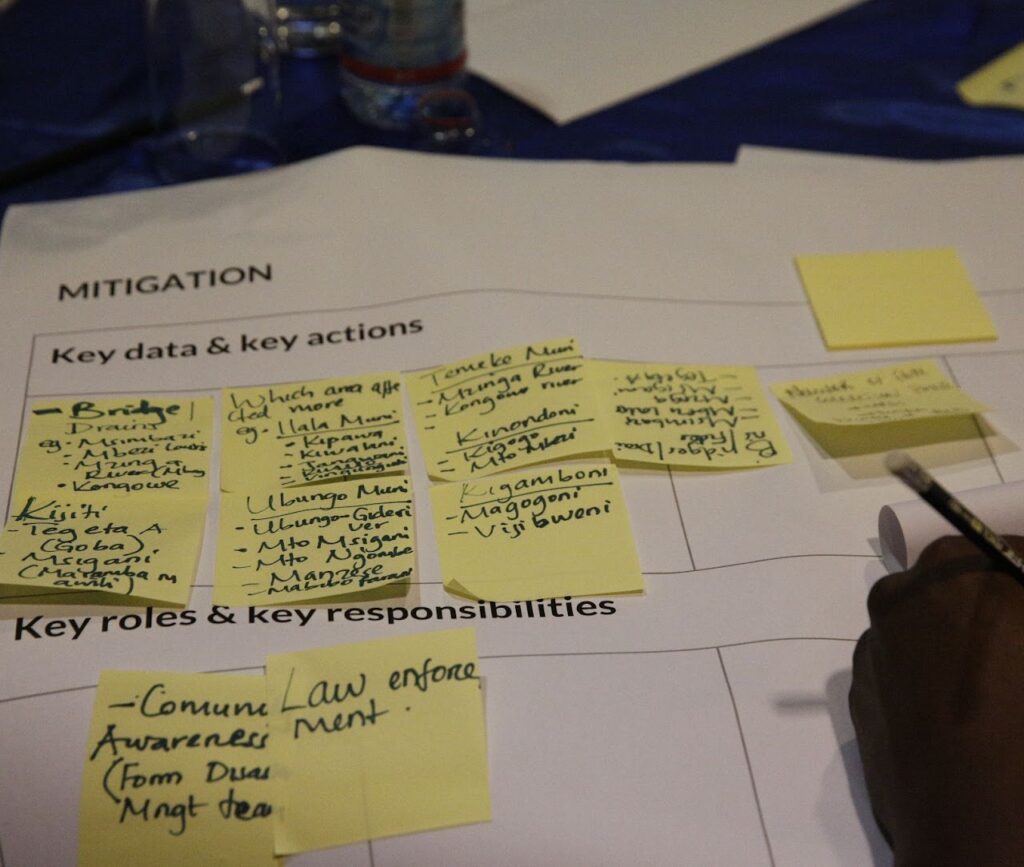
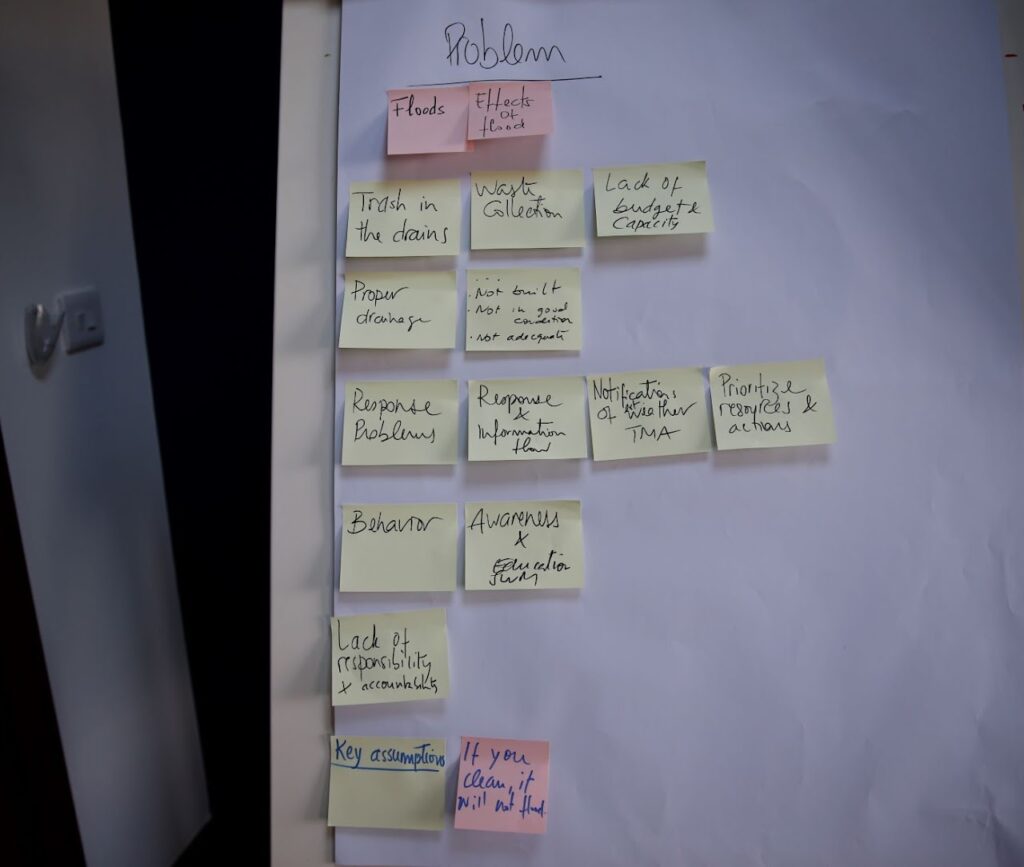
Insights & Key Findings
- Poor flow of information causes delays in response activities rendering them ineffective.
- Information on resources in warehouses and organizations is needed in order to allocate material and human resources as efficiently as needed.
- An updated and easy access contacts book will ensure that timely communication is made to the right people.
- There is no organized inventory of emergency events which can be used for planning response.
- There is no central communications portal for emergency events which makes it hard for all emergency responders to be aware of the status of the emergency activities.
“We exhaust a lot of resources in the event of emergency. Better data, equipment, and coordination is needed to support our greatest asset: people.”
Dar es salaam Regional Response Team Coordinator
Personas
From the workshops we determined that we will use role based personas for our project. Role based personas focus on the role and functions of the user within the organization. The personas were used to develop user stories during the development phase.
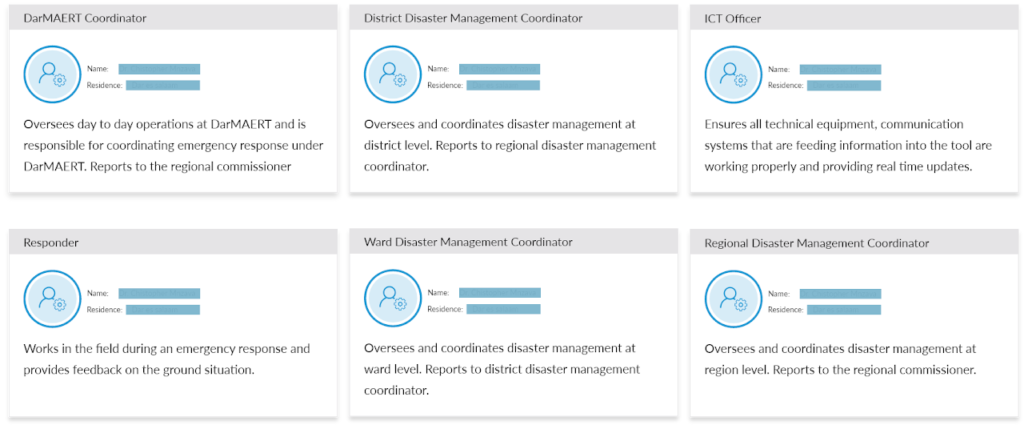
Interface Design
Design: Concepts & Sketching
During this phase we did a lot of designs on paper before moving to Adobe XD for prototyping
Tools used: Paper sketching, Adobe XD
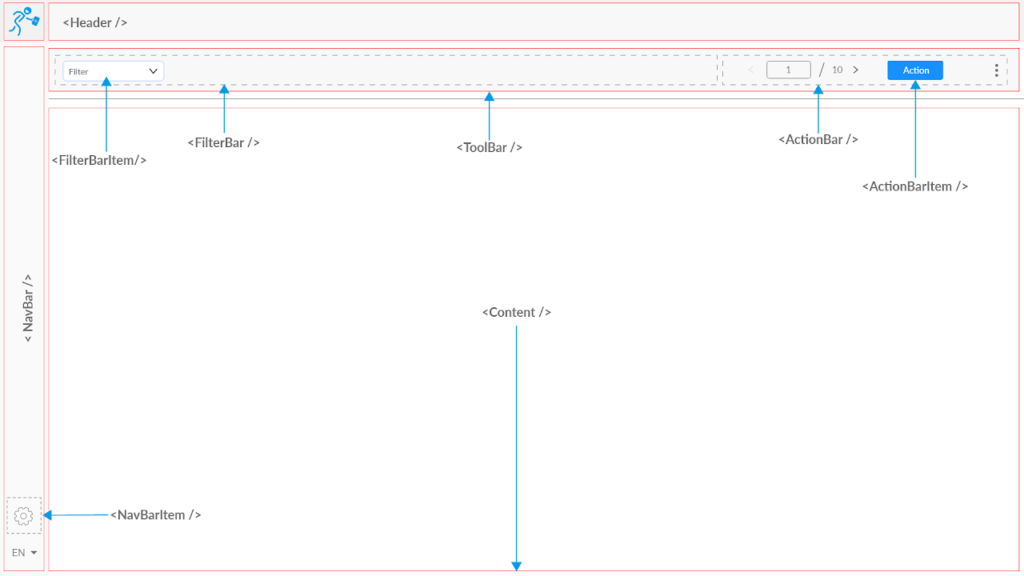
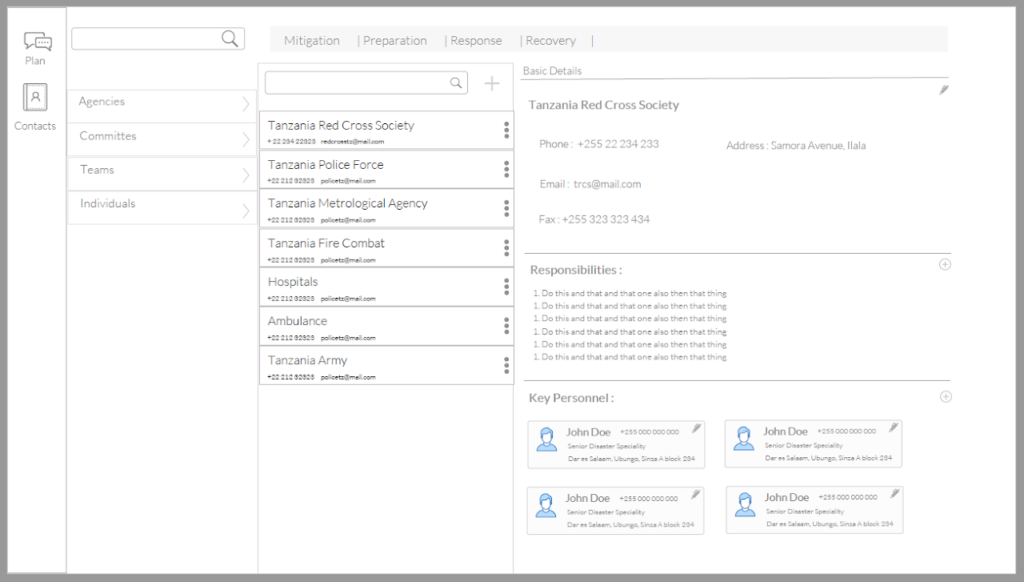
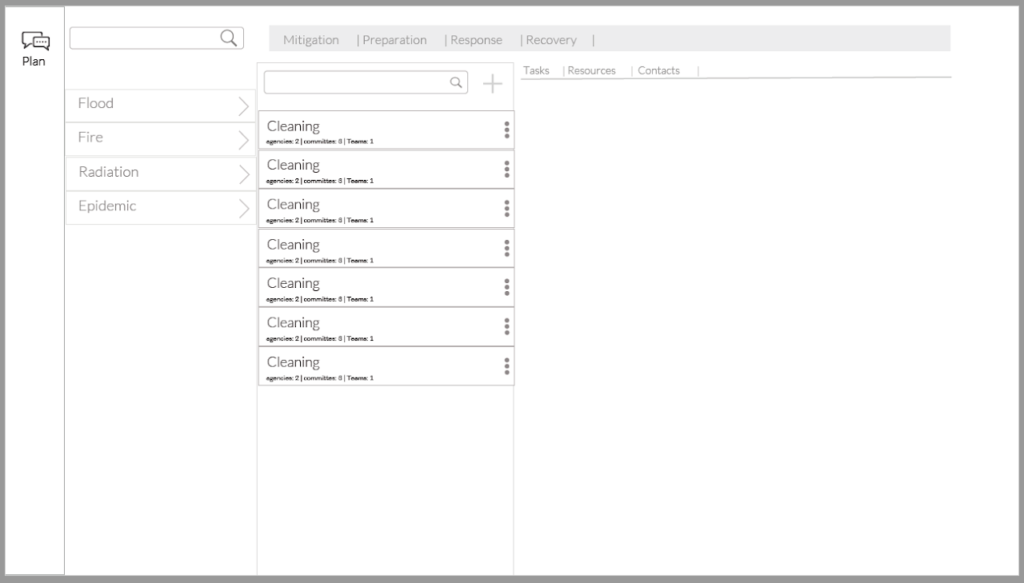
Some of the first iteration high fidelity prototype designs
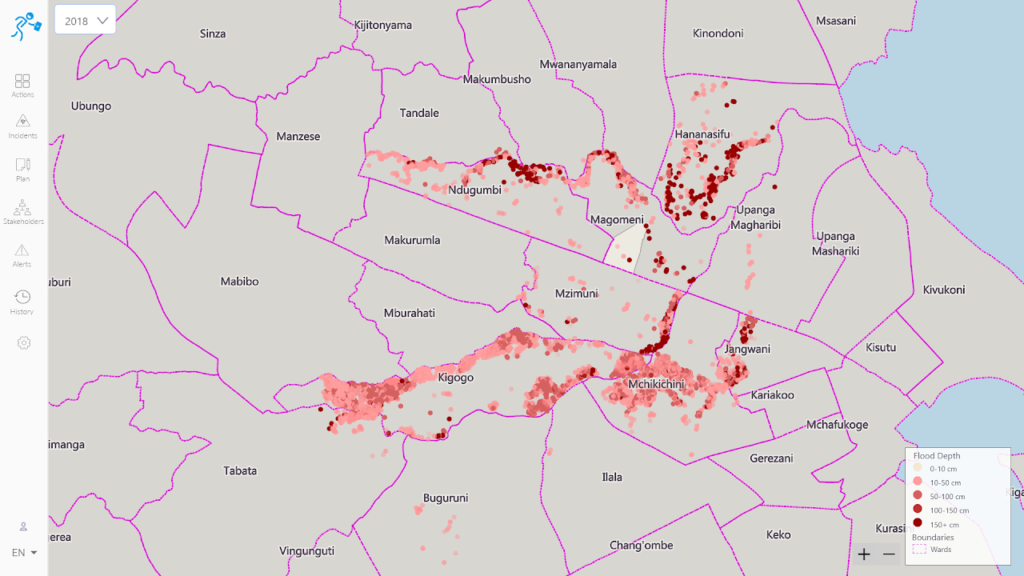
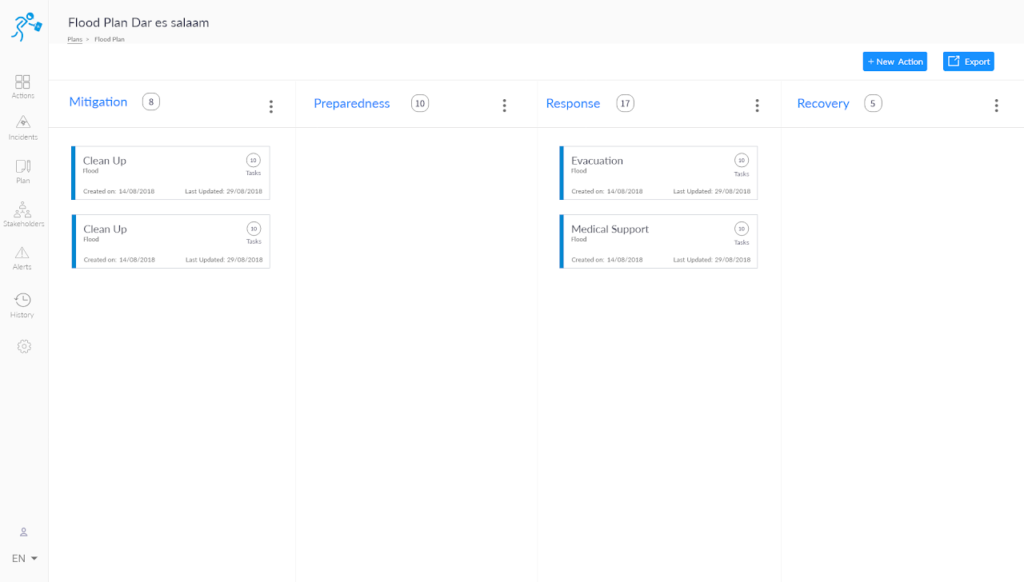
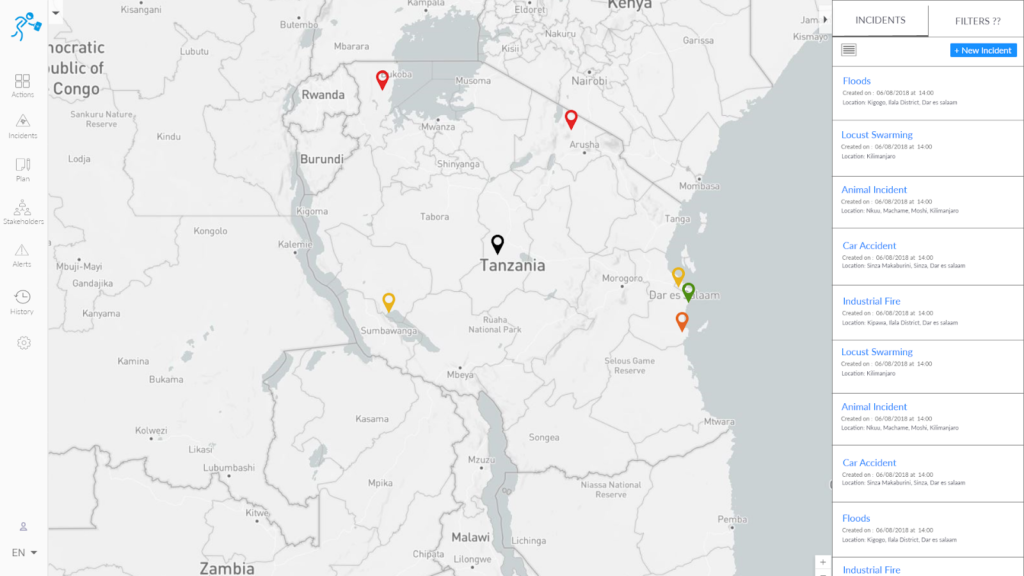
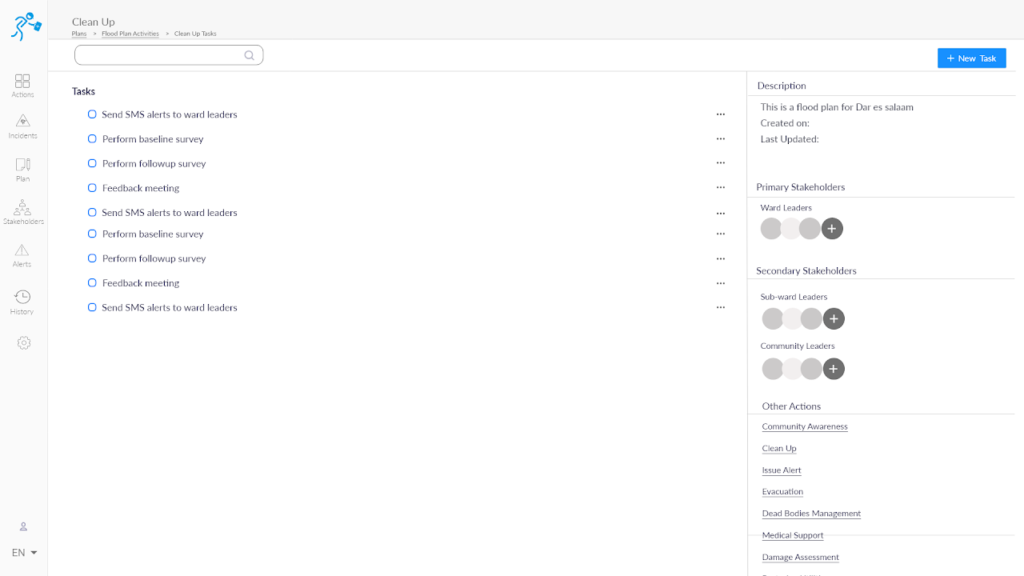
Development
Development: Sprints & User Stories
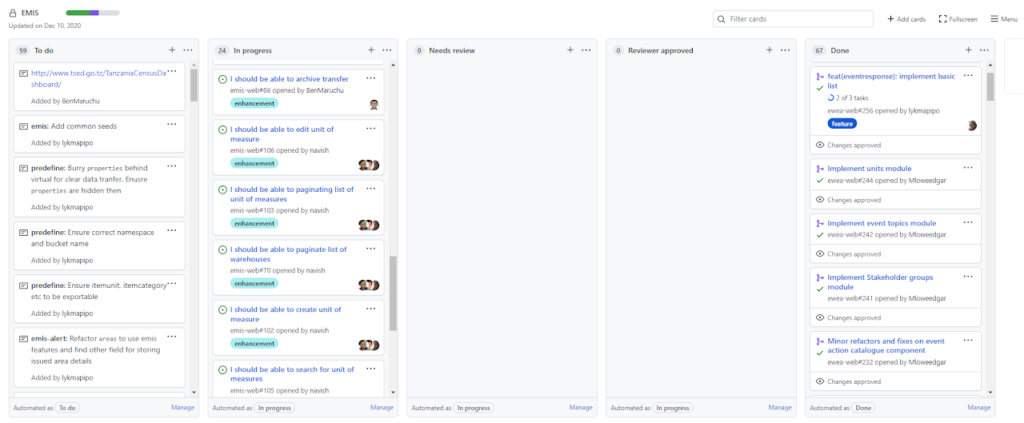
Development: Feature Prioritization
The first problem that had to be solved was information sharing so the development team started working on a feature called stakeholder which consisted of a database of all personnel responsible for emergency/disaster management; their roles and contacts.
Features that followed included emergency alerts, digital emergency response plans, dashboards, warehouse management, assessment toolkits. All features included geospatial data for map visualization.
Tools used: Github Projects, Google Docs
Validation & User Feedback
To validate our designs we presented them to the end users. This helped us to understand the position of our product in the users’ workflow, the ease of use, and what was still missing in our designs.
We showcased the UI designs and the developed prototype, we then allowed users to compare the UI designs and developed prototype for further understanding of how the design and development process goes.
Methods: In-person moderated testing

Usability Testing & Improvements
Prototyping continued even during development, in the iterations that followed we added more features and redesigned some of the interfaces to accommodate new features and feedback from stakeholders.
Changes to the UI design included
- Relocating the navigation menu and updating the base layout of the app
- Adding dashboards to provide a status overview of an emergency situation or response activity.
- Adding mobile responsiveness to features that were used on the go when responders are in the field
Methods: In-person moderated & unmoderated testing
Design Improvements
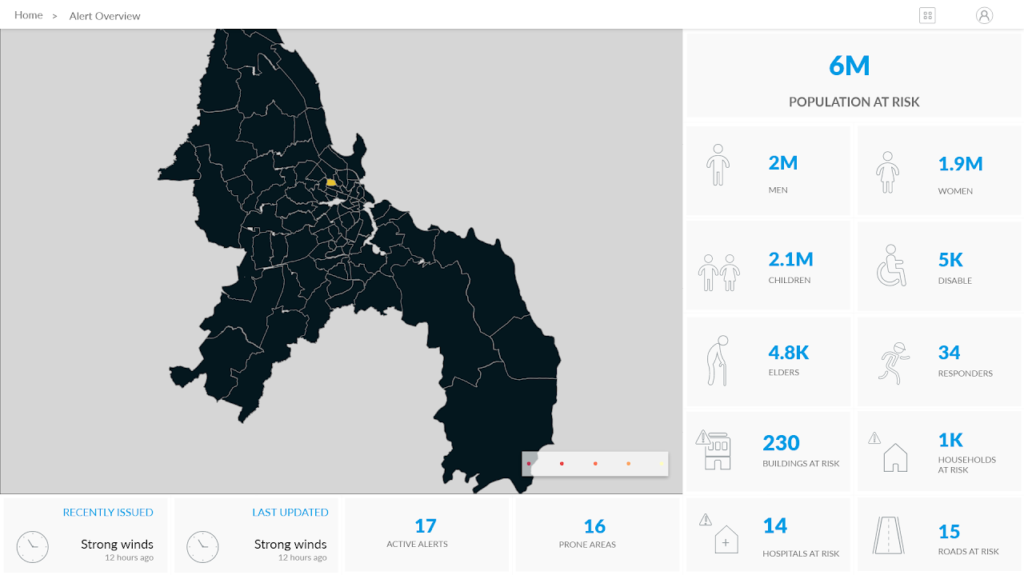
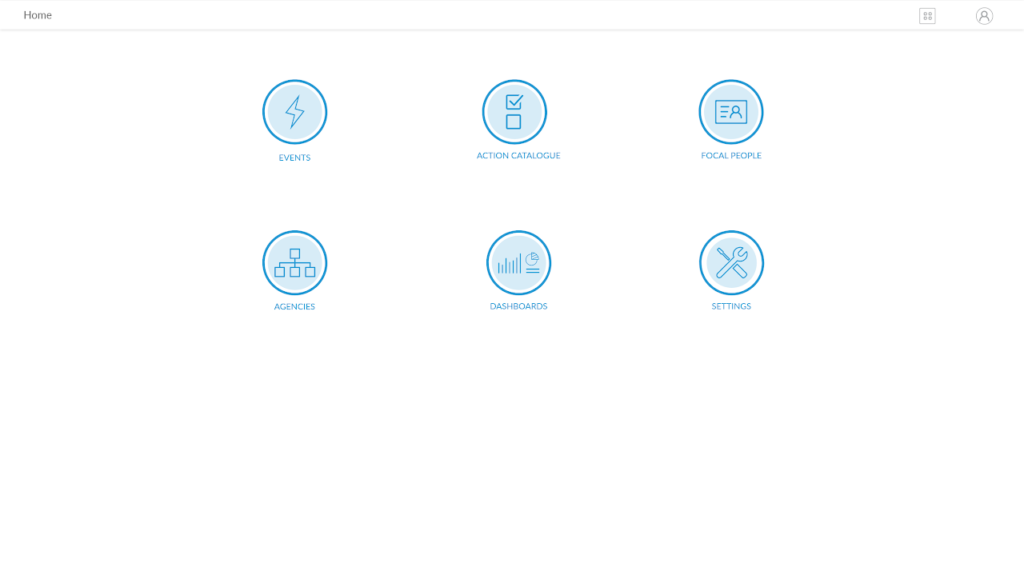
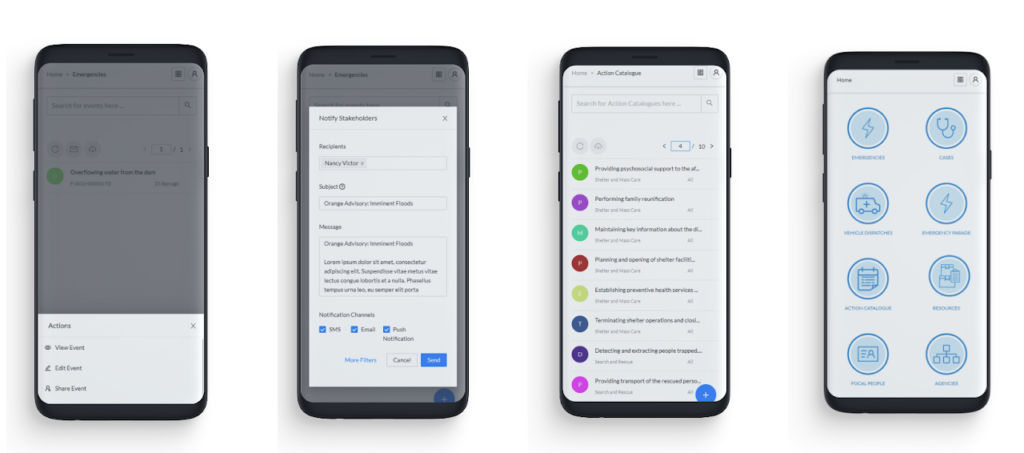
Solution & Lessons Learnt
The goal of EMIS is to solve the communication and information gap that existed amongst emergency responders. It has been adopted by the Dar es salaam emergency operations center and is being used for both training, drills and emergency response activities.
Key lessons from this project
- Running design sprint workshops with different stakeholders across the information flow channel helped us to understand the extensive user needs and how to prioritize the implementation process. It was important to be able to have a representative sample that brought everyone involved party into the design process.
- Designing flexible, re-usable interfaces and components can go a long way. This was evidenced the customization of the system to include features for tracking COVID-19 cases when they started in 2020.
“Proper use of data and information obtained from Emergency Management and Information System (EMIS) has improved emergency response and inform the regional authority the priorities during emergency planning. ”
Dar es salaam Regional Response Team Coordinator (in 2022)
Visual Design: Icons & Illustrations
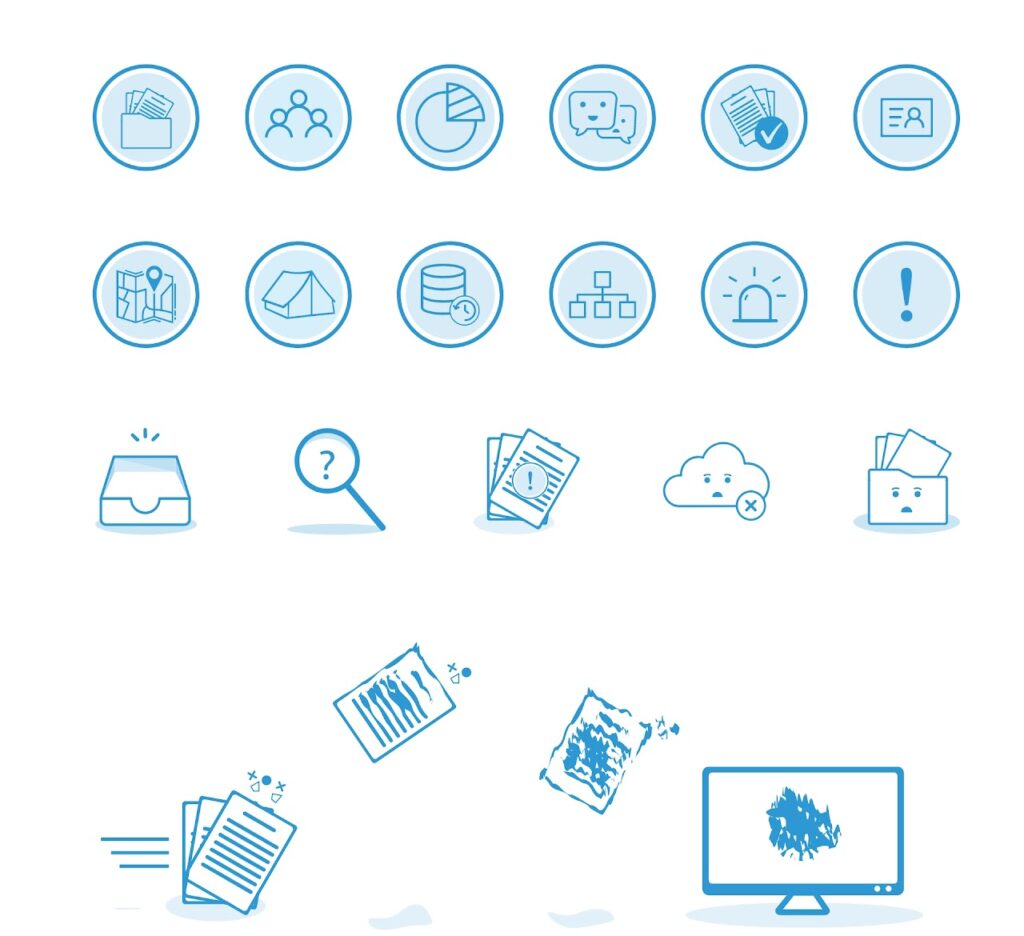
Tools: Adobe Illustrator, Photoshop
Project Details
Platform: Desktop & Mobile
Year: 2018 – 2022
My role: Workshop Facilitation, User Research, UI Design, Prototyping, User Flows, Visual design, Usability Testing.